Host your static pages and files instantly from your Terminal
Host your static pages and Files from your Terminal. It can host your HTML, JSON, XML, and many non-binary files. All hosted files are encrypted and compressed.
Api Documenation
Full Documenation for InstantHost API
Installation
$ pip install instanthost
Usage
Usage of Instanthost is very simple
Host new page
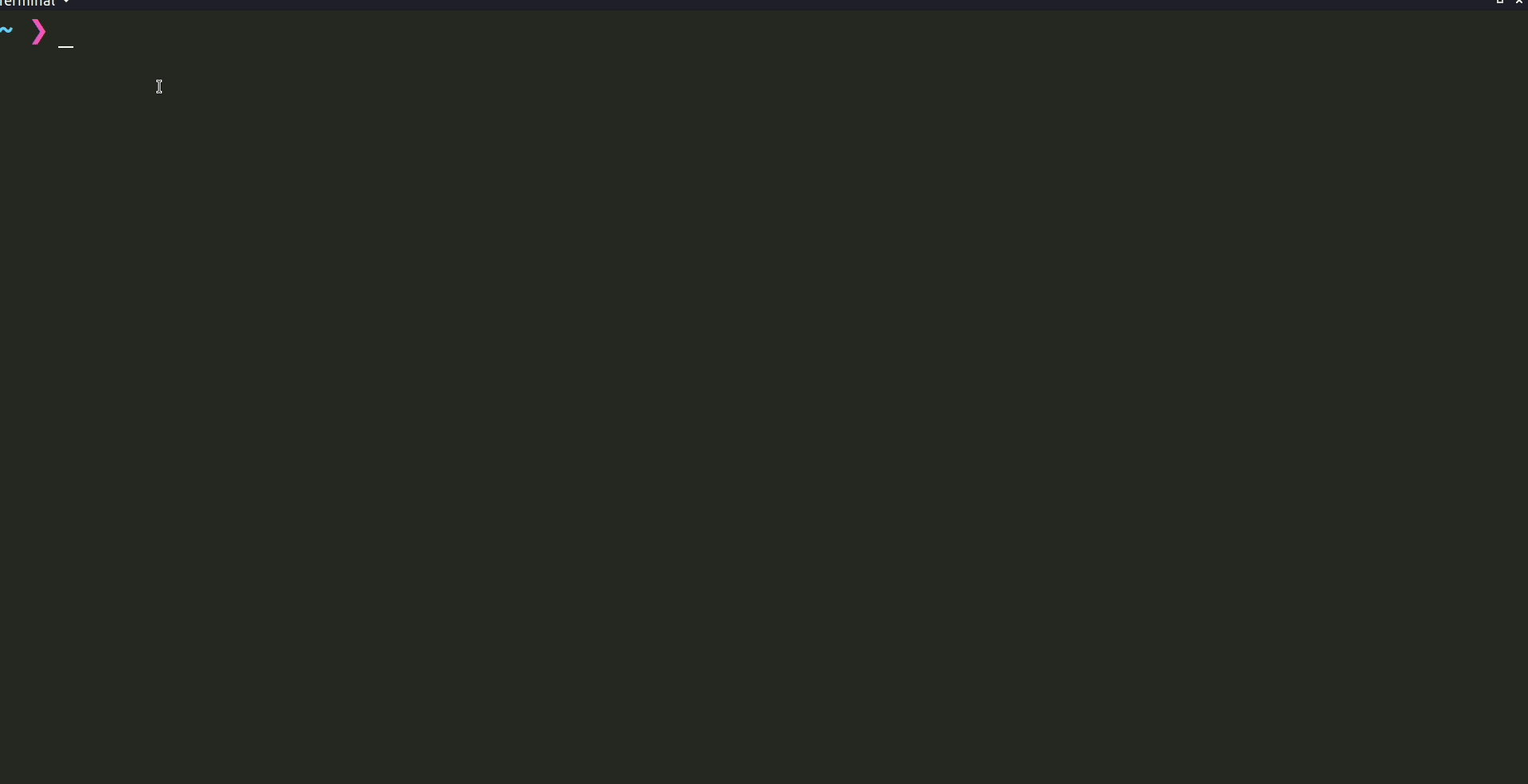
$ instanthost ~/path/to/file
Output is like this
✌️ Hosted Successfully ✨
created_at: 05/16/2021, 16:39:56
hosted_at: http://instant-host.herokuapp.com/render/U4uhdM4
mimetype: application/xml
private_key: U4uhdM4bnovt
public_key: U4uhdM4
tiny_url: https://tinyurl.com/yehcy54n
Save the private key for the editing and deleting the files
Editing the existing page
You can change the data in the file without causing any issues to the link with the secret private key.
$ instanthost ~/path/to/new/file --edit --key <your-private-key>
Output is
✌️ Hosted Successfully ✨
hosted_at: http://instant-host.herokuapp.com/render/U4uhdM4
mimetype: application/xml
private_key: U4uhdM4bnovt
public_key: U4uhdM4
updated_at: 05/16/2021, 16:43:34
tiny_url: https://tinyurl.com/yehcy54n
Delete the existing page
$ instanthost delete --key <your-private-key>
Like this, you can host all non-binary type file from your terminal
you can host your simple static web page, blog post and etc...